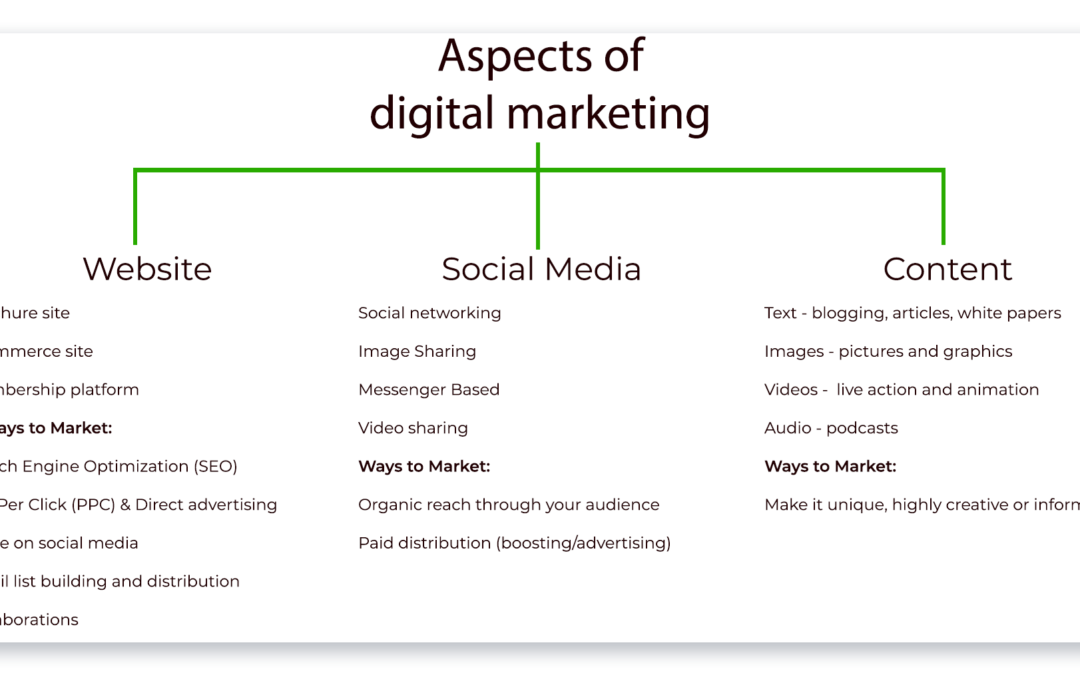If you’re a successful business owner and the thought of online marketing is confusing – you’re not alone. We consistently help small business owners build websites, and even though we are delivering the technical requirements for them, much of our time is spent teaching and supporting their marketing efforts during and after the technical bits are finished.
You might think of a website as just a bit of tech or social media as something to do in your spare time – but these two bits form the basis of all your online marketing. To be fair, confusion is warranted, tech changes every few years, and most business owners want to specialise in the product their business produces, not web tech and online marketing. Unfortunately, it’s a necessary evil, especially in the era of social distancing. In this article, we will break down the basics of online marketing so you can begin to understand what you need to be thinking about, and if you are going to outsource, you can at least keep up with the conversation.
The Basics
Prepare yourself correctly – you can’t do it all on your mobile phone
This is something we’ve bumped into again and again. While mobile phones have made the internet accessible for the vast majority of people who otherwise would never use web media – mobile phones are for the end-user, not as a primary means of creating content. They are for the person watching, reading, or listening to content.
If you are a business owner who wants to run their own online marketing, you are going to need a desktop computer or at least a laptop. The amount of data you will need to store, transfer and create makes using a mobile phone difficult. Additionally, platforms like facebook and Google have less features available on the mobile version. So get used to the idea of creating your marketing strategy from a proper computer.
The three building blocks of online marketing are: a website, a social media account, and content.
Think of your social media accounts and your website as property. It’s important to remember that social media is RENTED property, and your website is a property you OWN outright. On these properties are the buildings which are up to you to create. But in this analogy the buildings are content. We’ve mentioned it a few times, even Bill Gates stated back in the nineties that content is king. It’s the most important thing, because it’s what keeps people interested in visiting your properties.
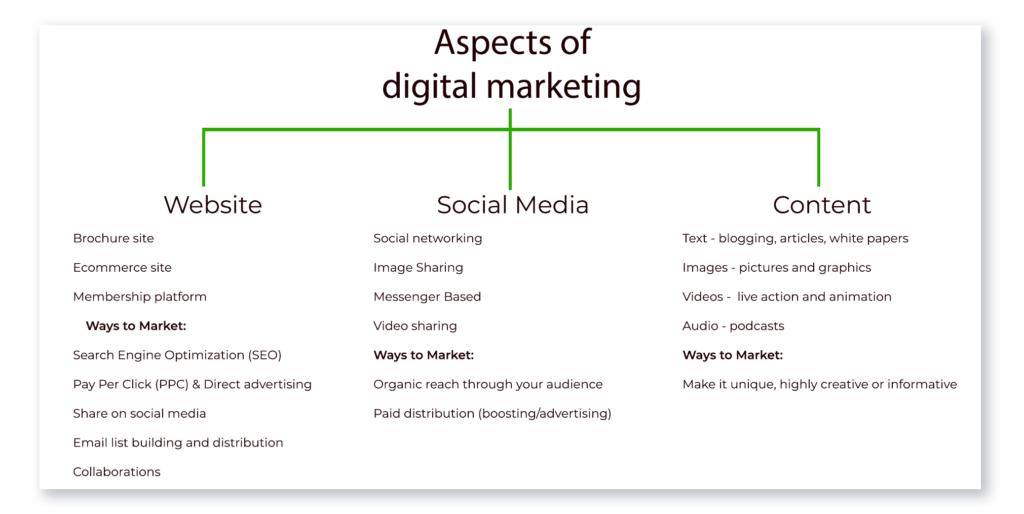
What is content?
Content is anything that can be read, seen or heard. That’s it.
What is social media?
It’s doubtful you’ve never come across social media, but just in case, here is a breakdown. Social media is a user account on a platform (website), and many are provided by some of the biggest companies in the world. Each social media platform usually specialises in delivering a specific type of media, and therefore usually draws people with a specific interest. There are more social media platforms being created all the time, but at the time of this writing the most common ones used for business are:
Social networking (all content): Facebook, Twitter, Linkedin, Tumblr
Picture: Instagram, Pinterest
Messengers: Whatsapp, Instant Messenger, Snapchat, QQ
Videos: Youtube, Vimeo, IGTV, Twitch, TikTok
*This list is not meant to be exhaustive
How to use social media for your business
If you’ve been around social media in the last few years, you may have noticed that social media posts have become increasingly political and increasingly business-focused. This is not by accident. It’s because social media serves as a large distribution channel for someone, especially if they want to pay a fee to spread their posts even further, and it’s doubtful anyone would ever want to pay any money to spread the word about something personal, such as their kids latest birthday party. Consequently, more business posts.
As there are more business posts, it means it’s more difficult to catch someone’s attention. So you need to make sure you target the right content with the right audience. That means using the right type of content on the right channel. So for instance, you wouldn’t write a huge flowing text in the comments for a youtube video. Youtube people want to see a great video. Likewise, you wouldn’t necessarily just put up a picture on Facebook… unless it was a very compelling unique photo. Social networking people like a bit of a chat to go along with it. In the illustration below we show 3 ways to use the same piece of content while reaching out to different audiences.

Whenever you create any content, you always need to have a call to action. When it comes to social media, the only call to action you need to focus on is either: click here to contact me, or find out more on my website by clicking here. It’s important to remember you aren’t trying to make a sale at this point, you’re just trying to get them to get accustomed to remaining in contact with you. This will allows you to build rapport and a relationship.
How to use your website for business marketing
I’m going to guess you know what a website is, especially since you’re on one right now. But when it comes to websites a lot of people get confused about what to say. Where social media is a morsel of information that’s packed with flavor, a website is where people go to find detailed solutions. The interesting thing is one of the primary ways websites market themselves is through SEO. Most queries on a search engine these days usually start with “How to” or “What is” questions. (You may have found this article through SEO because we titled it with “How to” at the beginning) Social media posts (aside from YouTube which is a unique circumstance) can’t be used this way. Just like your business is there to fulfill a need in the market, your website is there to answer questions. This means every page on your website needs to answer a common question a customer might have. A great example is just thinking about the common navigation menu for a simple website.
The most common navigation menu looks like this: Home Services Blog About Us Contact
But if we translate this navigation menu into common questions, each of these pages answer the following questions: What we do How we do it How to/What is Who we are Where to find us
I hope this article answered some of the basic questions you have. Over time I will break down each of the aspects within digital marketing as we gather more questions and find out the common obstacles business owners face with them.